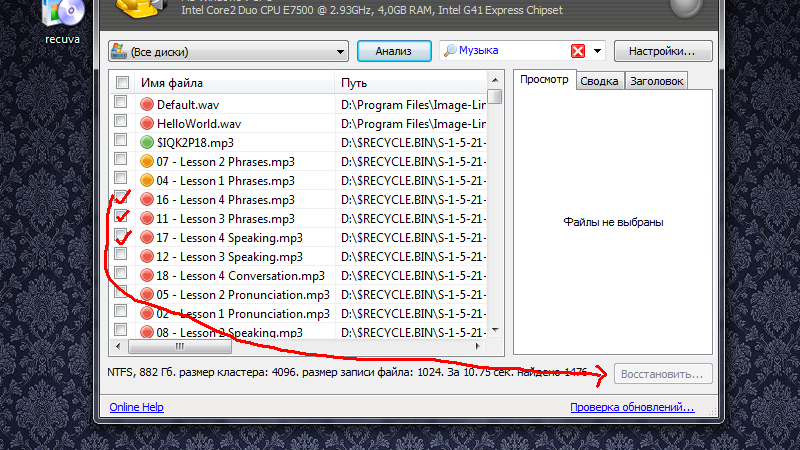When it comes to freeware, Recuva is starting to steal the limelight for those recovery programs that are looming from a distance. This cool program is a free-for-the-download app that literally recovers deleted files from just about virtually any disk that Windows can access and read. With that being said, it allows you to restore lost files from your hard disk’s abyss, which probably utilizes the NTFS file system, or even the FAT and exFAT systems that are being used on USB sticks, thumb drivers and most storage cards and even those music players. Recuva is fairly simple to use, with a rather attractive UI that you can easily course through even when you’re at an emotional outrage by the fear of losing your precious data forever.
Recuva literally undeletes files; brings back data from broken, damaged, corrupted and reformatted discs; restores Word documents that have been unsaved; and cleverly delete files so they’re unrecoverable by then, even by the program itself. Its speedy and focused scans easily locate the files that you want and ingeniously deep Scans lost, damaged, and even those deleted files anywhere on your computer – even your removable, and unmounted drives and even those CDs and DVDs.
Recuva is packaged in two versions—a rather regular or normal variation that you should install on your computer as soon as you get your hands on it, before you even need it, and a “portable” variant that you can easily carry and install on a USB stick and other external drives. The biggest advantage of this particular portable version is that you can easily install this on almost any external drive without the fear of overwriting any of the free space floating on your hard drive that might contain the same data that you’re probably trying to recover.
However, both versions clearly work the same way. A wizard interface will be asking you on whether you desire to undelete particular types of deleted files that include pictures, music, or even e-mails, or whether you wish the utility to look for a particular file or even all deleted files. You will then make an option to whether to scan a particular local drive or USB drive, or whether you wish to scan your whole system. On the last part, you can choose of whether or not utilize the choice for a painstakingly long “deep scan” that can literally take one hour or more on, most especially on larger drives.